
When enterprises consider cloud migration strategies for their VMware environments, one key factor often dictates the direction: how closely the chosen cloud mimics the existing on-premises VMware infrastructure. Among major cloud providers like AWS, Azure, Google Cloud, and IBM Cloud, IBM Cloud running VMware Cloud Foundation (VCF) stands out as the most VMware-like environment. IBM Cloud offers a solution that doesn’t alter the core VMware technology stack, allowing enterprises to retain full compatibility and control, unlike competitors who introduce additional complexities and proprietary technologies. In this article, we’ll dive into the technical nuances that make IBM Cloud the optimal platform for VMware environments and compare it to AWS, Azure, and Google Cloud, revealing the risks of vendor lock-in with these cloud providers.
1. IBM Cloud: The Most VMware-Like Hybrid Cloud Solution
IBM Cloud offers a native VMware environment that runs VMware Cloud Foundation (VCF) with no modifications. This "vanilla" approach is crucial because it allows businesses to extend their VMware on-premises infrastructure seamlessly to the cloud without changing the operational model or re-architecting applications. The environment on IBM Cloud behaves just as it does in the on-premises VMware data center, leveraging familiar tools such as vSphere, vSAN, NSX-T, and VMware Aria.
Key benefits of IBM Cloud running VCF:
- No Replatforming: VMware workloads on IBM Cloud do not need reconfiguration or re-architecture. The same tools, interfaces, and processes (vSphere, NSX-T, etc.) continue to function in the exact same way, providing full operational consistency.
- Full VMware Control: IBM Cloud provides full administrative access to the underlying VMware infrastructure, allowing customers to manage their VMware environments directly.
- Hybrid Cloud Consistency: With Direct Link and vMotion capabilities, workloads can be seamlessly migrated between on-premises VMware environments and IBM Cloud without disruption, enabling truly hybrid operations with consistent security, performance, and management.
2. AWS: VMware-Like, but Introduces EC2 Dependencies
AWS offers VMware Cloud on AWS (VMC), but it comes with several key differences compared to IBM Cloud's VCF solution:
- AWS EC2 Integration: AWS VMC relies heavily on EC2 instances for compute resources, introducing AWS-native technologies and services into the environment. This integration forces enterprises to engage with AWS’s broader ecosystem (such as S3 for storage and Lambda for serverless functions), which can lead to vendor lock-in.
- Limited Administrative Control: While VMware environments are available on AWS, the level of control over the underlying infrastructure is restricted compared to a traditional VMware deployment. AWS manages the hardware layer, and customers do not have full access to the hypervisor layer.
- Increased Complexity with AWS Native Services: AWS encourages the use of cloud-native services, which can introduce complexities when managing workloads that were originally designed to run purely on VMware. These cloud-native services often require application refactoring to fit AWS’s architecture, moving you further away from the VMware environment and increasing operational overhead.
3. Azure: VMware Solution with Azure Integration
Microsoft Azure provides Azure VMware Solution (AVS), another managed VMware service. However, there are key differences in how Azure handles VMware workloads compared to IBM Cloud:
- Azure Resource Management Integration: AVS integrates tightly with Azure Resource Manager (ARM), which means that while you can run VMware environments, you are also tied to Azure's resource management, security policies, and networking models. This tight integration introduces Azure-specific components that you’ll need to learn and manage in tandem with VMware tools.
- Azure Networking Dependencies: VMware NSX is not fully leveraged in AVS. Instead, Azure-native networking services are used, requiring IT teams to manage two distinct networking stacks (NSX on-premises and Azure-native networking in the cloud).
- Limited Flexibility: The deeper integration with Azure tools means that AVS customers are often limited in their ability to run certain native VMware tools independently. Azure’s service tends to blur the lines between VMware and Azure management, making true operational consistency harder to achieve.
- Risk of Lock-In: As AVS tightly integrates with Azure’s ecosystem, any effort to migrate workloads out of Azure will require disentangling the workloads from ARM and Azure-specific configurations, leading to potential migration challenges and higher costs.
4. Google Cloud: VMware Integration with Google Cloud Services
Google Cloud’s Google Cloud VMware Engine (GCVE) offers VMware environments as a service, but similar to AWS and Azure, it introduces its own set of complexities:
- Google Cloud Integration: While GCVE does provide a VMware environment, it’s deeply integrated with Google Cloud services, such as Google Cloud Storage (GCS) and Google Kubernetes Engine (GKE). Running VMware workloads on Google Cloud often leads to dependencies on these Google services, moving away from the pure VMware experience.
- Managed Service with Limited Flexibility: Google Cloud handles the VMware infrastructure as a managed service, meaning that customers cannot make direct changes to the underlying infrastructure, unlike IBM Cloud’s VCF environment, where full control is retained.
- Networking and Security Differences: GCVE utilizes Google’s VPC (Virtual Private Cloud) for networking rather than VMware’s NSX-T, creating challenges when integrating on-premises VMware networks with the cloud. IT teams need to manage disparate networking and security policies between Google Cloud and on-prem environments, adding complexity and risk.
- Application Refactoring for Google Cloud: Google Cloud emphasizes cloud-native applications and services, which, similar to AWS, can lead to refactoring requirements that complicate hybrid cloud operations. This shift away from pure VMware infrastructure introduces challenges in maintaining operational consistency.
5. The Risk of Vendor Lock-In and Complexity with Non-VMware Clouds
Choosing cloud platforms like AWS, Azure, or Google Cloud for VMware workloads introduces risks that enterprises must be aware of:
- Vendor Lock-In: Once workloads start using cloud-native services like AWS S3, Azure Blob Storage, or Google Cloud Functions, they become tightly integrated with that cloud’s ecosystem, making it challenging to migrate workloads out of that cloud without significant re-architecture.
- Application Refactoring: To fully leverage the cloud-native capabilities of AWS, Azure, or Google Cloud, workloads often require refactoring. This creates additional costs, operational complexity, and dependencies that may not exist in a pure VMware environment.
- Operational Complexity: Managing multiple stacks of technology—VMware for on-prem and native cloud services for the cloud—creates complexity. IT teams need to manage different networking, security, and operational frameworks, leading to inefficiencies and increased risks.
6. Why IBM Cloud Stands Apart
IBM Cloud stands out as the most VMware-native environment among the leading cloud providers. With VCF running natively on IBM Cloud, the platform does not require any re-architecture or refactoring of workloads. The vanilla VMware environment on IBM Cloud provides several key advantages:
- No Vendor Lock-In: IBM Cloud does not force enterprises to adopt proprietary cloud services. Instead, businesses can continue to use VMware tools and workflows without modification, ensuring workload portability and long-term flexibility.
- True Hybrid Cloud: The seamless integration between on-premises VMware environments and IBM Cloud allows enterprises to move workloads dynamically between environments without interruption. The use of vMotion, Direct Link, and NSX-T ensures consistent networking, security, and performance.
- Simplified Management: By leveraging VMware’s full suite of tools (vSphere, NSX-T, vSAN, and Aria), IT teams retain full control over the infrastructure while avoiding the operational complexity introduced by cloud-native alternatives. Day-2 operations are simplified with IBM’s fully managed services and GlassHouse Systems' expertise in security, patching, updates, and optimization.
Conclusion: IBM Cloud as the Best Option for VMware Environments
For enterprises looking to maintain a seamless VMware environment across on-premises and cloud infrastructure, IBM Cloud running VMware Cloud Foundation (VCF) is the most straightforward and cost-effective option. Unlike AWS, Azure, and Google Cloud, -which introduce proprietary technologies that complicate operations and risk vendor lock-in, IBM Cloud offers a pure VMware experience with full control, flexibility, and scalability.
By avoiding the complexities of cloud-native solutions and choosing IBM Cloud, enterprises can ensure that their VMware workloads are secure, scalable, and free from the risks of vendor lock-in while maintaining operational consistency across their entire hybrid cloud infrastructure.
Related articles that might interest you:
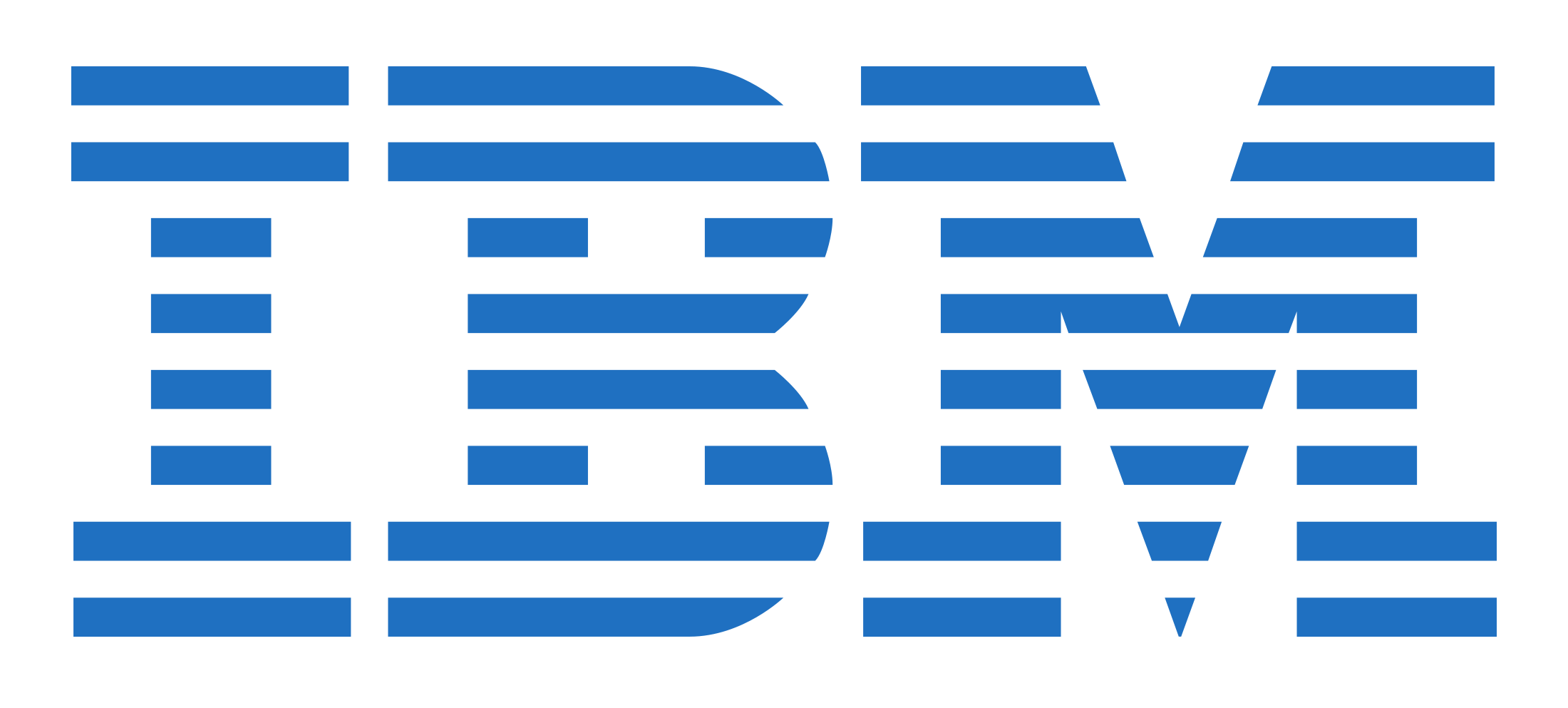



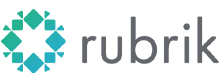

.png)


-1.png)
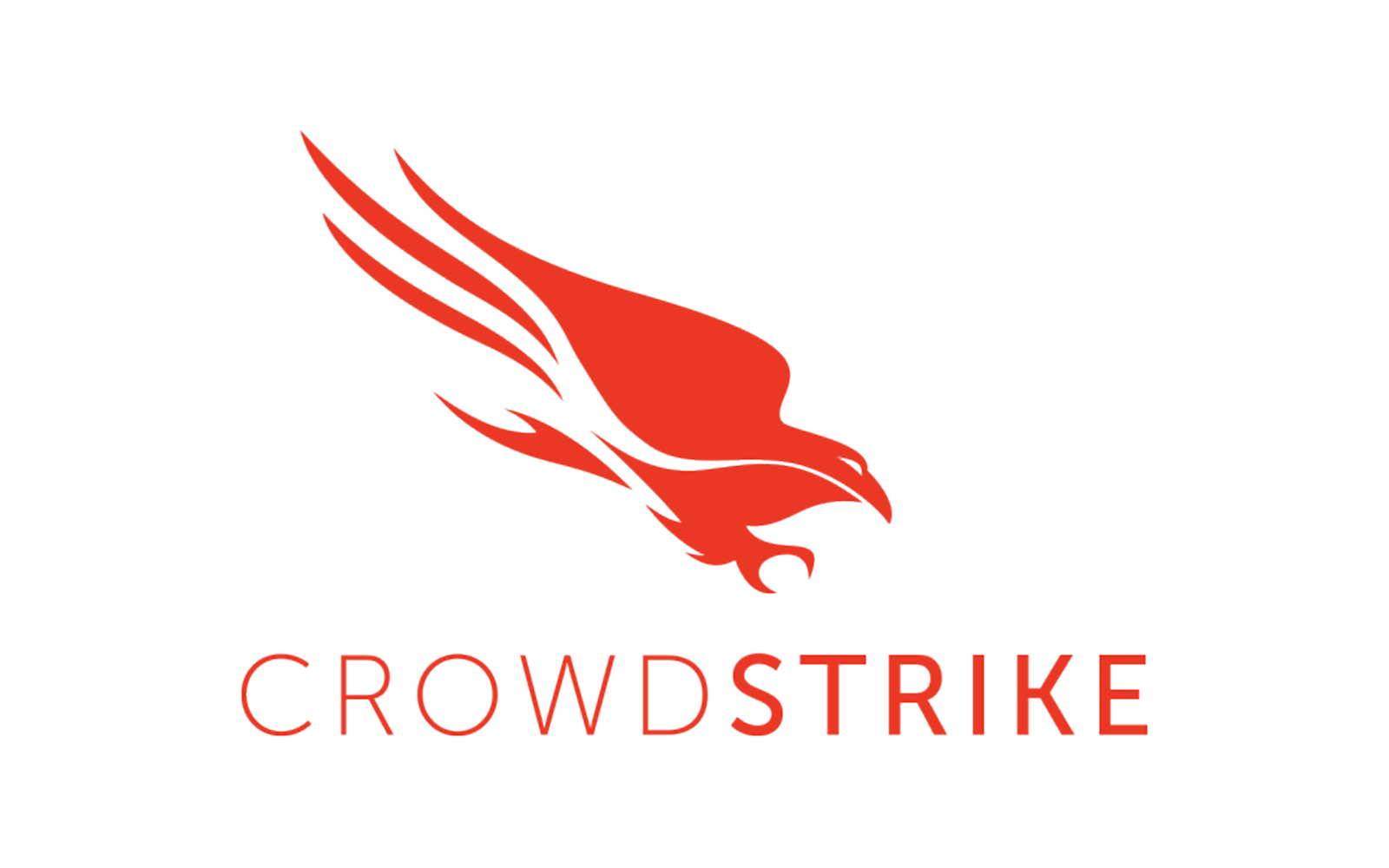
-1.png)


.png)