Google is more than just a search engine. It also keeps tabs on your activity whenever you use its apps, services, and devices. However, you may not be aware of how far it actually goes into your history including locations you go to, the sites you visit, the purchases you make and more. What does Google do with all of your information? The company claims that the purpose of its data collection policies is to improve its services. Though, many users would disagree. Fortunately, there are several ways that you can regain control over your privacy and limit Google from collecting and storing your data.
With ongoing privacy concerns, it is important for users to understand what kind of information Google is tracking, how it uses this data, and what you can do to safeguard your online browsing. Read on to learn more about how you can intercept Google’s tracking habits.
4 Ways to Limit Google Tracking
- Turn off Tracking: One of the most effective ways to maintain privacy is to visit Google’s Activity Tracking Page and turn off the tracking option for each category. This action prevents Google from recording much of what you do online.
- Control Personalized Ads: Visit the Ads Settings page to control the types of ads displayed by Google. Turn off “Ads Personalization” to disable Google from keeping track of how you are using your device, the locations of where you have been, your recent search history and more.
- Go Incognito: You can temporarily search and browse privately by using incognito mode in Chrome. Additionally, remain signed out of Chrome when using other applications such as YouTube to prevent your activity from appearing in your Google account.
- Use Alternative Search Engines: The simplest way to prevent Google from tracking your online browsing is to avoid using any Google services. There are alternative search engines such as DuckDuckGo that do not track your activity or collect any personal data.
Keep Your Data Safe with Security Services from GlassHouse Systems
Let GlassHouse Systems help your business eliminate vulnerabilities and secure your IT setup to prevent the corruption of your sensitive data. We bring over 25 years of experience in providing leading enterprises across North America with exceptional services and support. Our sales and technical team have established a reputation for excellence as a result of our commitment to understanding technology and what you require from it. Additionally, we offer remote, 24/7/365 Security Managed Services.
Contact us or leave a comment below to learn more about how you can prevent Google from tracking your every move. Protect your data with award-winning security services from GlassHouse Systems.
For Canada and worldwide, contact our main Canadian offices:
- +1 (416) 229-2950
- +1 (416) 229-9096
By email: canada@ghsystems.com
For all US-based enquiries, please contact our main US offices at:
- +1 (630) 724-8500
- +1 (630) 724-8509
By email: us@ghsystems.com
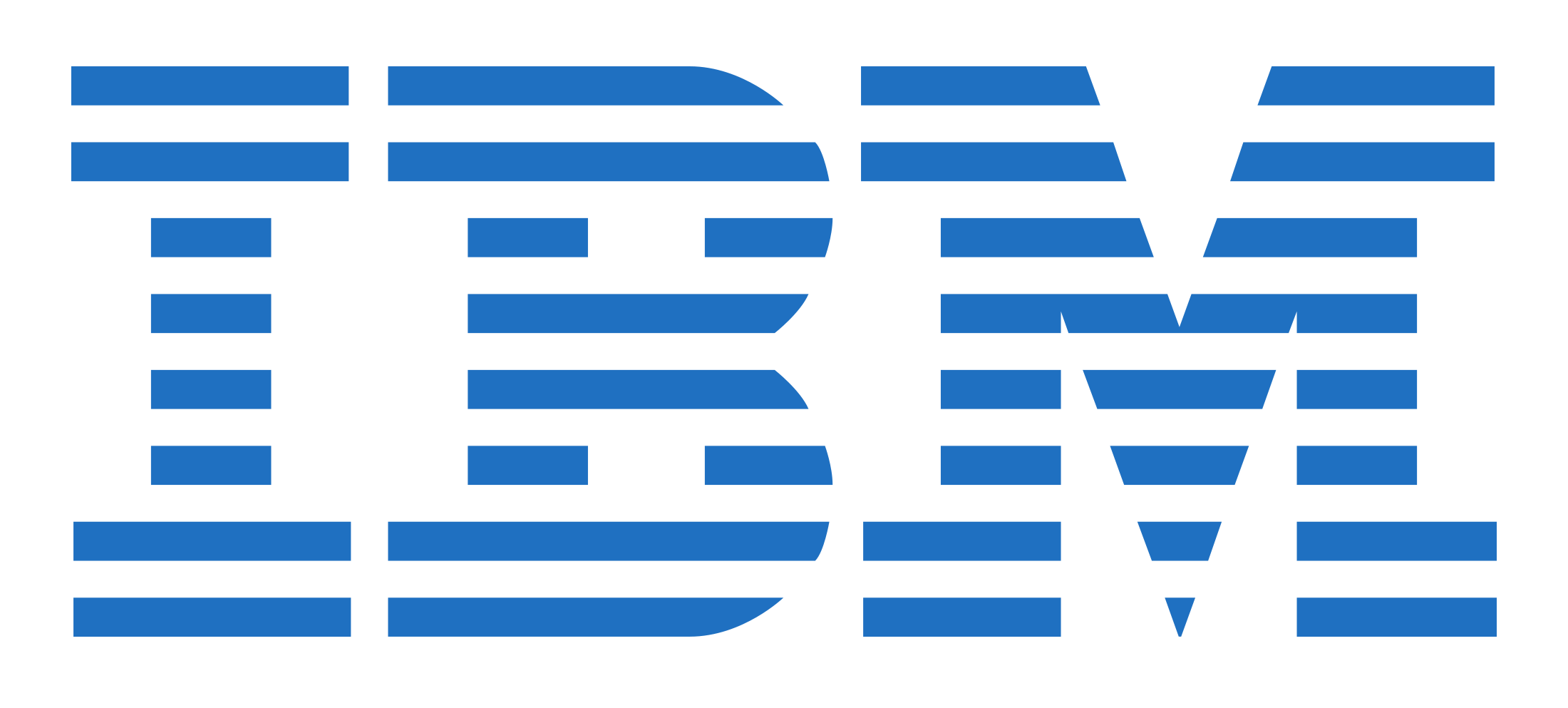



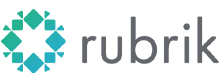

.png)


-1.png)
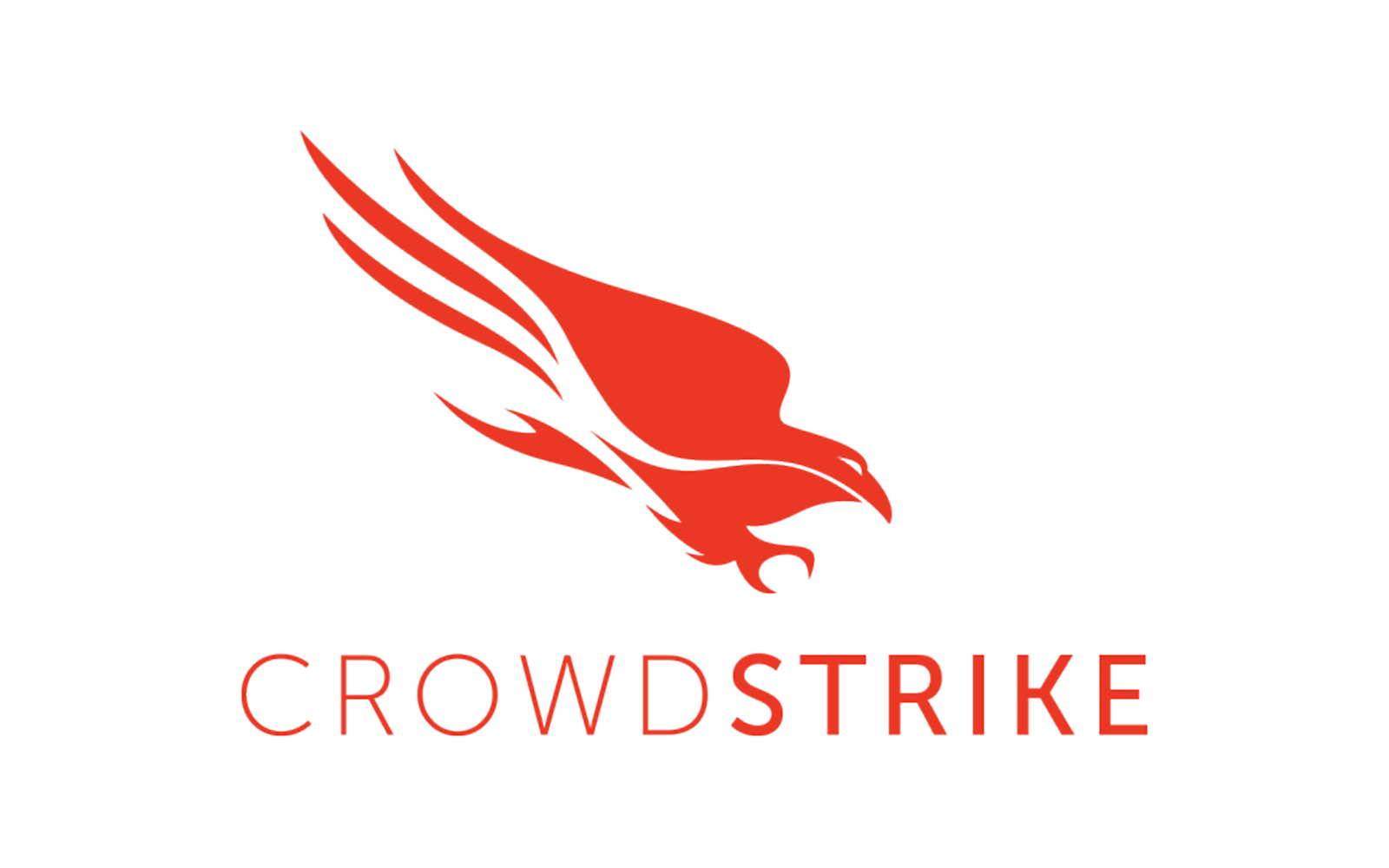
-1.png)


.png)